
For this example, using the [Blackrock Depths](https://vignette.wikia.nocookie.net/wowwiki/images/6/6e/WorldMap-BlackrockDepths1.jpg/revision/latest?cb=20120503215416) map!
### 2. Create a Google Drawing
Create a new Google Drawing, saved to your Google Drive. Paste the copied map image.
___
For help and info on Google Drawing, see this [help article](https://support.google.com/docs/answer/179740?co=GENIE.Platform%3DDesktop&hl=en).
#### Add Text
1. Click the  button to add a Text box.
2. Resize the box and move it where you need.
3. Type and format fonts, sizes, and colors.

___
#### Add Icons
Need a quick icon or image? Add these to mark traps, problems, treasure, helpful quest items, and more!
___
Check out these places:
* [Warcraft Icons](https://www.wowhead.com/icons)
* [WoWWiki Icons](https://wow.gamepedia.com/Wowpedia:WoW_Icons) easier to copy and paste
* [Flaticon](https://www.flaticon.com/)
* [Warcraft Templates](https://homebrewery.naturalcrit.com/share/B1wuwsWkU) see the icons section for little images
___
Copy and paste images to your image:
1. Find an icon.
2. Copy and paste onto the map.
3. Add text! Great ideas include:
* Traps and hidden places
* Bosses, creatures, allies, and more
* Difficulty to see stuff, break into things
* Campsites, stealth spots, archer bluffs
Here's an example adding an image to a boss:
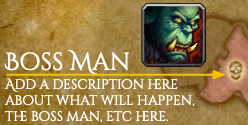
### 3. Share with Players
Click Share to get a view only link. You can share it with your players as you run the event, with other DMs, and so on.
 4. Copy the image.
4. Copy the image.
