Warcraft One-Page Adventures
Welcome to the Warcraft series by Sonceri (Discord Loriolio#5076 or Twitter). This guide helps you to create easy one-page adventures using Warcraft in-game dungeon and raid maps for IC adventures.
Creating Maps
The easiest way to run an adventure is to use dungeon and raid instances.
- Grab a map.
- Create a Google Drawing. Add text, icons, loot, info, etc.
- Share a view link for your adventure.
1. Grab a Dungeon Map
These are maps right from the game, with boss rooms and space to add your own text.
- Visit WoWWiki for a list of all dungeon and raid maps.
- Find and select a map.
Click See full size image.

Copy the image.
![]() For this example, using the Blackrock Depths map!
For this example, using the Blackrock Depths map!
2. Create a Google Drawing
Create a new Google Drawing, saved to your Google Drive. Paste the copied map image.
For help and info on Google Drawing, see this help article.
Add Text
- Click the
 button to add a Text box.
button to add a Text box. - Resize the box and move it where you need.
- Type and format fonts, sizes, and colors.

Add Icons
Need a quick icon or image? Add these to mark traps, problems, treasure, helpful quest items, and more!
Check out these places:
- Warcraft Icons
- WoWWiki Icons easier to copy and paste
- Flaticon
- Warcraft Templates see the icons section for little images
Copy and paste images to your image:
- Find an icon.
- Copy and paste onto the map.
Add text! Great ideas include:
- Traps and hidden places
- Bosses, creatures, allies, and more
- Difficulty to see stuff, break into things
- Campsites, stealth spots, archer bluffs
Here's an example adding an image to a boss:
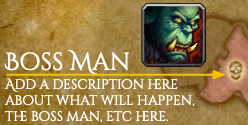
3. Share with Players
Click Share to get a view only link. You can share it with your players as you run the event, with other DMs, and so on.
![]() Here's the example map to check out!
Here's the example map to check out!
Here's a quick peek at a map with title, bosses, loots, etc.

1