EEex
Author: Bubb
Contributors: fearless, OlvynChuru, CrevsDaak
0.7.1-alpha
Languages: ? Relevant?
Platforms: EEex will support MacOS and Linux on launch, however, the current alpha version only supports Windows.
GitHub: https://github.com/Bubb13/EEex
Table Of Contents
Notes
- DO NOT TOUCH X UNLESS YOU KNOW WHAT YOU ARE DOING (REVISE WITH DEETS)
- Once EEex is installed, you will not be able to start the game by clicking on the Baldur.exe or the Icewind.exe icons. Rather, you must click on the EEex.exe. It can be found in your game folder, and it looks like this:
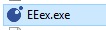
Overview
EEex is an executable extender for Beamdog's Enhanced Edition of the Infinity Engine. Its goal is to externalize certain parts of the engine to grant modders a greater degree of control over otherwise hardcoded mechanics. EEex does not make any gameplay changes itself - it merely enables other mods to do so.
Just give me the link!
Alpha versions of this project can be found here
What does it do?
EEex, when installed, directly modifies the game's executable in order to insert a loader. This loader is used to alter the game's code on startup; the modifications that are made depend on the version of EEex installed, and any installed mods that make use of EEex's capabilities.
Compatibility
BG2:EE v2.5.16.6 is the only supported game at the time of writing. However, at the time of launch, EEex should be compatible with all Enhanced Edition Games.
Bug Reporting
If you should encounter any bugs, please report them to the authors at the EEex forum. In addition, EEex is available on GitHub, so fixes and changes can be submitted by the community.
Installation
Special Note for Siege of Dragonspear from Steam/GOG
Good Old Games (GOG) and Steam both package the additional content for Siege of Dragonspear in a method that WeiDU, the tool used to install this mod, cannot access. You must run a program called Modmerge on your SoD installation before you can install this or any other WeiDU-based mod.
Enhanced Editions Note
The Enhanced Editions are actively supported games. Please note that every patch update will wipe your current mod setup! If in the middle of a modded game you might want to delay the patch update (if possible) as even after reinstalling the mods, you might not be able to continue with your old savegames. Alternatively, copy the whole game's folder into a new one that can be modded and will stay untouched by game patches. For BG:EE it is important that you install the mod to the language version you are playing the game in. Otherwise, the dialogues of the mod will not show but give error messages.
Windows
EEex for Windows is distributed as a self-extracting archive and includes a WeiDU installer. To install, extract the files to your game folder.
When properly extracted, your game directory will contain setup-EEex.exe and the folder EEex. To install, double-click setup-EEex.exe and follow the instructions on screen.
You can run setup-EEex.exe in your game folder to reinstall, uninstall or otherwise change components.
Mac OS X
TBD
Linux
TBD
Note for Complete Uninstallation
In addition to the methods above for removing individual components, you can completely uninstall the mod using setup-EEex --uninstall at the command line to remove all components without wading through prompts.
Contents
Component Overview: Main Component
The main component installs the enirity of the mod, allowing users to access all new functionality (either as a modder or player).
Information for Modders:
Updated Opcodes
Opcode #42
Special: Force the slot modification
- If Special parameter is non-zero, the slot modification ignores access to particular spell level requirement.
Opcode #62
Special: Force the slot modification
- If Special parameter is non-zero, the slot modification ignores access to particular spell level requirement.
Opcode #218
Resource Key: Fire spell
- Spell specified in resource key is fired when all layers are lost.
Opcode #280
Parameter #1: Surge Roll
Special: Show hardcoded graphical effects
- 'Surge Roll' field allows to force particular wild surge roll to occur if it is set to non-zero.
- If Special parameter is non-zero, all hardcoded wild surge graphical effects are suppressed.
Opcode #319:
Power: Mode
Parameter #1: IDS Entry / Value
Parameter #2: IDS File / Stat Type
- Known values for 'Mode' are:
0 item restricted if condition holds ('Not usable by' mode), parameters use IDS targets
1 item restricted if condition fails ('Usable by' mode), parameters use IDS targets
2 like 1 but parameters use splprot.2da
3 like 0 but parameters use splprot.2da
- If 'Mode' is set to 2 or 3, then the creature type specified by the 'Stat Type' field will be affected by this opcode. See opcode #324 for more information.
Opcode #324:
Special: Strref
- Hardcoded enginest.2da strref can be optionally overridden by strref specified in Special field.
New Opcodes
Opcode #400: Set Temporary AI Script
Parameter #1: Irrelevant
Parameter #2: Type
Description:
- Works exactly like Opcode #82 except:
1) A null resref can null a script slot
2) The original script is restored when the duration runs out or the effect otherwise ends.
Opcode #401: Set Extended Stat
Parameter #1: Statistic Modifier
Parameter #2: Type
Special: Stat
Description:
- Applies the modifier value specified by the 'Statistic Modifier' field in the style specified by the 'Type' field.
- Known values for 'Type' are:
0 Cumulative Modifier -> Stat = Stat+ 'Statistic Modifier' value
1 Flat Value Modifier -> Stat= 'Statistic Modifier' value
2 Percentage Modifier -> Stat = (Stat* 'Statistic Modifier' value) / 100
- Values for 'Stat' are taken from stats.ids (Note: EEex expands number of usable stats.ids entries to 65737).
Opcode #402: Invoke Lua
Parameter #1: Lua Value 1
Parameter #2: Lua Value 2
Special: Lua Value 3
Description:
- The targeted creature(s) calls a Lua function specified by the resource key. Maximum function name length is 8, and function names must be completely upper-case.
Object that invoked the effect and values passed by the opcode can be used in the called Lua function.
- Example: Click Here or see below
Opcode #403: ScreenEffects
Description:
The resref field in Opcode #403 defines a Lua function that is called whenever an effect is being added to the target creature. The Lua function's signature can be seen in the following example:
See below for use example, or click here
Opcode #404 (OverrideButton)
Parameter #1: Replaced Button
Parameter #2: Replacing Button
Description:
Param1 is the button type to replace, (ids match what is defined by EEex_ACTIONBAR_TYPE in M__EEex.lua). See Below
Param2 is the button type to replace with, (ids same as above).
Opcode #405 (OverrideButtonIndex)
Parameter #1: Index to Override
Parameter #2: Replacing Button
Special: Action Bar Config
Description:
Overrides a button based on index and actionbar configuration:
Param1 = Button index to override
Param2 = Button type to override with
Special = Actionbar config to match (-1 to match any class home)
Modules
These can be enabled in EEex_INI.lua by flipping the relevant entry to true.
B3_Hotke.lua
Allows the definition of more complex hotkeys. There is some documentation at the top of the file in the form of examples, though I don't know if this is sufficient.
B3_Invis
When enabled allows party-controlled creatures with Opcode #193 to see / attack invisible creatures. If "B3Invis_RenderAsInvisible" (at the top of the file) is set to true the detected invisible creatures will render as if under broken-improved invis.
B3_Portr
When enabled suppresses the action-overlay icons on party portraits.
B3_Timer
Will be the timer GUI overlays, but it currently is waiting on the BAMs to be finished.
B3_CuBar.lua
Enables customization of a character's actionbar ingame through a graphical interface. Simply hold shift with the character you want to alter selected, and change the buttons as you wish For an example of use in game, see here
Functions:
New 2DA Files
EEex_2DAGetAtStrings.2da
Returns a string from a 2D array based on the specified column and row
Parameters
- C2DArray - the 2D array C2DArray structure that stores the data
- columnString - the text of the column name to lookup and fetch string for
- rowString - the text of the row name to lookup and fetch string for
Return
Returns a string from the specified column and row in the 2D array
Example:
Copy paste version Here
See Also:
- EEex_2DALoad
- C2DArray
EEex_2DALoad.2da
Loads a two dimensional (2D) resource - a .2da text based file that stores game data (typically rules etc) in columns and rows - into a C2DArray structure
Parameters
- _2DAResref - resource reference of the 2da file to load into a C2DArray structure
Return Returns a C2DArray
Example:
Copy paste version Here
See Also:
- EEex_2DAGetAtStrings
- C2DArray
Actions
EEex_AddActionHook(func)
Add a function to an ActionHook
Parameters
- func
Return
None
Example:
The following function is an example of how a modder could use this file’s hook to dynamically transform an actor-targeted spell into a point-targeted one instead. (Put the following function either in UI.MENU or a M_*.lua):
Copy Paste Version Here. (Second Post)
See Also:
- EEex_InstallActionHook
- EEex_HookAction
EEex_EvalActionsAsActor(CAIScriptFile, actorID)
Executes compiled actions returned by EEex_ParseActionsString. Results practically identical to using C:Eval(), though note that executing compiled actions is significantly faster than parsing the actions string every call.
Parameters:
- CAIScriptFile - compiled script object to evaluate
- actorID - id of actor that evaluation applies to
Return:
None
Example:
Copy Paste Version Here
See Also:
- EEex_ParseActionsString
- EEex_EvalActionsStringAsActor
EEex_EvalActionsAsActorResume(CAIScriptFile, actorID)
Executes compiled actions returned by EEex_ParseActionsString. Note that due to intentional design, the following function attempts to resume the currently executing action after forcing the passed actions.
ONLY WORKS CORRECTLY FOR ACTIONS DEFINED IN INSTANT.IDS
Parameters
CAIScriptFile - compiled script object to evaluate actorID - id of actor that evaluation applies to
Return
None
Example: Copy Paste Version Here
See Also
- EEex_ParseActionsString
- EEex_EvalActionsAsActor
- EEex_EvalActionsStringAsActor
- EEex_EvalActionsStringAsActorResume
EEex_EvalActionsStringAsActor(string, actorID)
Same as EEex_EvalActionsAsActor, though intead of passing a compiled script object, this function compiles the script from the given string and frees the resulting script object for you. Use this function sparingly, as compiling scripts takes a good amount of time.
Parameters
- string - string containing script actions to evaluate
- actorID - id of actor that evaluation applies to
Return
None
Example
Copy Paste Version Here
See Also
- EEex_EvalActionsAsActor
- EEex_EvalActionsStringAsActorResume
EEex_EvalActionsStringAsActorResume(string, actorID)
Same as EEex_EvalActionsAsActorResume, though intead of passing a compiled script object, this function compiles the script from the given string and frees the resulting script object for you. Use this function sparingly, as compiling scripts takes a good amount of time.
Parameters
- string - string containing script actions to evaluate
- actorID - id of actor that evaluation applies to
Return
? None?
Example
Copy Paste Here
See Also
- EEex_EvalActionsAsActor
- EEex_EvalActionsStringAsActor
- EEex_EvalActionsAsActorResume
EEex_FreeActions(CAIScriptFile)
Frees the compiled scripts returned by EEex_ParseActionsString. Ensure that the freed actions are never used again, as attempting to reference freed actions will result in a crash.
Parameters
- CAIScriptFile - compiled script object to free
Return
None
Example
Copy Paste Version Here
See Also
- EEex_ParseActionsString
- EEex_EvalActionsAsActor
- EEex_EvalActionsStringAsActor
- EEex_EvalActionsStringAsActorResume
EEex_GetActionID(actionData)
Get id of action data
Parameters
- actionData - action data to return id for
Return
Returns action id of action data
Example
Copy Paste Here
See Also
- EEex_SetActionID
- EEex_GetActionTarget
- EEex_SetActionTarget
EEex_GetActionPointX(actionData)
Get x coordinate for action data
Parameters
actionData - action data to return x coordinate for Return
Returns x coordinate of action data
Example
Copy Paste Here
See Also
- EEex_GetActionPointY
- EEex_SetActionPointX
- EEex_SetActionPointY
EEex_GetActionPointY(actionData)
Get y coordinate for action data
Parameters
- actionData - action data to return y coordinate for
Return
Returns y coordinate of action data
Example
Copy Paste Version Here
See Also
- EEex_GetActionPointX
- EEex_SetActionPointX
- EEex_SetActionPointY
EEex_GetActionString1(actionData)
Get action string for action data
Parameters
- actionData - action data to return action string for
Return
Returns action string of action data
Example
Copy Paste Version Here
See Also
- EEex_SetActionString1
EEex_GetActionTarget(actionData)
Get target for action data
Parameters
- actionData - action data to return target for
Return
Returns target of action data
Example
Copy Paste Version Here
See Also
- EEex_GetActionID
- EEex_SetActionID
- EEex_SetActionTarget
EEex_GetActorCurrentAction(actorID)
Returns the ID of the action the actor is currently doing, based on ACTION.IDS
Parameters
- actorID - the actor’s id to return the ID of the action the actor is currently doing
Return
Returns a WORD value indicating the action id based on ACTION.IDS
Notes
if the actor is currently moving to a point, it will return 23 because MoveToPoint() is action 23 in ACTION.IDS. If the actor isn’t doing anything, it will return 0.
Example Copy Paste Version Here
EEex_ParseActionsString(string)
Parses the given string as if it was fed through C:Eval() and returns the compiled script object, (only filled with actions). Use in conjunction with one of the EEex_EvalActions* functions.
Free compiled scripts by using EEex_FreeActions
Parameters
- string - string containing script actions to evaluate and compile
Return
Returns a compiled script object CAIScriptFile
Example
Copy Paste Here
See Also
- EEex_EvalActionsAsActor
- EEex_EvalActionsAsActorResume
- EEex_EvalActionsStringAsActor
- EEex_EvalActionsStringAsActorResume
- EEex_FreeActions
EEex_SetActionID(actionData, newID)
Set new id of action data
Parameters
- actionData - action data to set id for
- newID - new action id to set
Return
Returns new action id of action data
Example
Copy Paste Version Here
See Also:
- EEex_GetActionID
- EEex_GetActionTarget
- EEex_SetActionTarget
EEex_SetActionPointX(actionData, newX)
Set x coordinate of action data
Parameters
- actionData - action data to set x coordinate for
- newX - new x coordinate to set
Return
Returns new x coordinate of action data
Example
Copy Paste Here
See Also
- EEex_GetActionPointX
- EEex_GetActionPointY
- EEex_SetActionPointY
EEex_SetActionPointY(actionData, newY)
Set y coordinate of action data
Parameters
- actionData - action data to set y coordinate for
- newY - new y coordinate to set
Return
Returns new y coordinate of action data
Example
Copy Paste Here
See Also
- EEex_GetActionPointX
- EEex_GetActionPointY
- EEex_SetActionPointX
EEex_SetActionString1(actionData, newString1)
Set action string of action data
Parameters
- actionData - action data to set action string for
- newString1 - new action string to set
Return
Returns new action string of action data
Example
Copy Paste Here
See Also
- EEex_GetActionString1
EEex_SetActionTarget(actionData, newTarget)
Set target of action data
Parameters
- actionData - action data to set target for
- newTarget - new target to set
Return
Returns new target of action data
Example
Copy Paste Here
See Also
- EEex_GetActionID
- EEex_SetActionID
- EEex_GetActionTarget
Action Bar
EEex_ActionbarListener(func)
Add a listener function to the action bar. Use this function to change action bar buttons.
Parameters
- func - the Lua function to add as a listener for the actionbar
Return
None
Example
The following assigns the search button to bards in the fifth slot: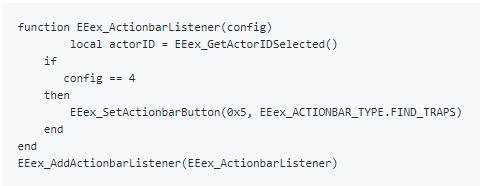
Here is a copy/paste version.
Find more details, including config values, see below
See Also
- EEex_InstallActionbarHook
- EEex_HookActionbar
EEex_GetActionbarButton(buttonIndex)
Retrieves the button type of a specific button on the actionbar.
Parameters
- buttonIndex - the index of the button on the actionbar
Return
Returns the type of the button, see Actionbar button types for details
Actionbar button types: See Here
Note: other button types not listed may be available, but typically are used internally for spell buttons and other dynamic buttons for the game engine.
Example
Copy Paste Here
See Also
- EEex_SetActionbarButton
EEex_GetActionbarButtonFrame(buttonIndex)
Returns the current frame of the actionbar button at buttonIndex, taking into account the click status.
Parameters
- buttonIndex - the index of the button on the actionbar
Return
Returns the current frame
Example
Copy Paste Here
See Also
- EEex_GetActionbarButton
- EEex_SetActionbarButton
EEex_GetActionbarState()
Gets the state of the actionbar
Parameters
None
Return
Returns the action bar state which can be one of the following:
See Here
Notes
See Here
See Also
- EEex_SetActionbarState
EEex_GetLastActionbarState()
Gets the last state of the actionbar
Parameters
None
Return
Returns the action bar state which can be one of the following:
See Here
See Also
- EEex_SetActionbarState
- EEex_GetActionbarState
EEex_GetQuickButtons(m_CGameSprite, buttonType, existenceCheck)
Returns a list of quick slot buttons
Parameters
- m_CGameSprite - pointer to game sprite object
- buttonType - type of button, see notes
- existenceCheck - boolean true or false
Returns
Returns a list of quick buttons
Notes
buttonType values can be one of the following:
See here
See Also
- EEex_UseCGameButtonList
EEex_IsActionbarButtonDown(buttonIndex)
Determines whether a specific button in the actionbar is in the down state (being clicked)
Parameters
- buttonIndex - the index of the button on the actionbar
Return
Returns true if the actionbar button is being clicked, otherwise returns false
Example
See Also
- EEex_SetActionbarState
- EEex_SetActionbarButton
EEex_SetActionbarButton(buttonIndex, buttonType)
Sets the button type of a specific button on the actionbar
Parameters
- buttonIndex - the index of the button on the actionbar
- buttonType - the type of the button to set, see Actionbar button types for details
Return
None
Actionbar button types: See Here
Example
See Also
- EEex_GetActionbarButton
EEex_SetActionbarState(actionbarConfig)
Sets the state of the actionbar
Parameters
- actionbarConfig
Return
None
Example
See Also
- EEex_GetActionbarState
EEex_UpdateActionbar()
Forces the actionbar to refresh its state. Use if making changes with EEex_SetActionbarButton outside of an actionbar listener.
Parameters
None
Return
None
Example
See Also
- EEex_SetActionbarButton
- EEex_GetActionbarButton
EEex_UseCGameButtonList(m_CGameSprite, m_CGameButtonList, resref, action)
Return the specified button’s action data
EEex_UseCGameButtonList(m_CGameSprite, m_CGameButtonList, resref, action) Parameters
- m_CGameSprite - pointer to game sprite object
- m_CGameButtonList - pointer to button list data from EEex_GetQuickButtons
- resref - an existing button’s resource reference to return button action data for
- action - return button action data
Returns
None
Notes
Returns button action data via the action parameter
Example
See Here
See Also
- EEex_GetQuickButtons
- EEex_ReadySpell
Retrieving actor IDs
EEex_GetActorIDArea(actorID)
Returns an array of actor id’s in an area based on the area that the specified actorID is currently in
Parameters
- actorID - the id of the actor to use
Return
Returns array of actor ids
Notes
Offset 0x14 of CGameObject is m_pArea. Iterates through the actors in m_pArea via EEex_IterateActorIDs
Example
See Also
- EEex_GetActorIDShare
- EEex_IterateActorIDs
EEex_GetActorIDCursor()
Returns actor id that is currently under the cursor (mouse pointer)
Parameters
None
Return
Returns a DWORD value representing actor id or 0 if no actor is under the cursor
Notes
Reads
- CBaldurChitin.m_pObjectGame (m_pObjectGame is CInfGame*)
- CInfGame.m_visibleArea (offset 0x3DA0).
Uses m_visibleArea to read array index of CInfGame.m_gameAreas[12] (offset 0x3DA4). CInfGame.m_gameAreas[12] is an array of pointers to CGameArea structures.
Reads offset 0x21C of CGameArea and reads the value. If the value is -1 it will return 0, otherwise returns the value read.
Example
See Also
- EEex_GetActorIDShare
- EEex_IterateActorIDs
EEex_GetActorIDLoaded()
Returns an array of actor id’s loaded in the current area
Parameters
None
Return
Returns array of actor ids
Example
See Also
- EEex_GetActorIDShare
- EEex_IterateActorIDs
EEex_GetActorIDPortrait(slot)
Returns the actor id for the specified portrait slot
Parameters
- slot - slot id to return actor id for
Return
Returns the actor id for the specified portrait slot
Notes
Internally calls the CInfGame Class method: long CInfGame::GetCharacterId(short nPortrait)
Example
See Also
- EEex_GetActorIDShare
- EEex_IterateActorIDs
- CInfGame Class
- CInfGame::GetCharacterId
EEex_GetActorIDSelected()
Returns actor id of currently selected character
Parameters
None
Return
Returns the actor id of currently selected character or 0
Notes
Reads:
- CBaldurChitin.m_pObjectGame (m_pObjectGame is CInfGame)
- CInfGame.m_group (m_group is CAIGroup)
- CAIGroup.m_memberList (m_memberList is CTypedPtrList)
- CTypedPtrList.m_cPtrList (m_cPtrList is CPtrList)
- CPtrList.m_pNodeHead (m_pNodeHead is CPtrList::CNode)
If m_pNodeHead is not 0 then reads CPtrList::CNode.data and returns the value as actor id otherwise returns 0
Example
See Also
- EEex_GetAllActorIDSelected
- EEex_GetActorIDShare
- EEex_IterateActorIDs
EEex_GetActorIDShare(share)
Returns the actorID for the given share creatureData.
Parameters
- share - pointer to the share (CGameObject)
Return
Returns a DWORD value from CGameObject.m_id
Notes
Similar to using this CAIObjectType Class method: CGameObject CAIObjectType::GetShare(CGameAIBase caller, int checkBackList) and reading offset 0x34 of the returned CGameObject
Example
See Also
- EEex_IterateActorIDs
- CGameObject
- CAIObjectType Class
- CAIObjectType::GetShare
EEex_GetAllActorIDSelected()
Returns an array of actor id’s that are selected
Parameters
None
Return
Returns array of actor ids
Example
See Also
- EEex_GetActorIDSelected
- EEex_GetActorIDShare
- EEex_IterateActorIDs
EEex_IterateActorIDs(m_gameArea, func)
Iterates through all actors in an area
Parameters
- m_gameArea - CGameArea
- func -
Return
Special
Example
See Also
- EEex_GetActorIDShare
Actor
EEex_AlterActorEffect(actorID, match_table, set_table, multi_match)
This is basically like the WeiDU ALTER_EFFECT function, except that it alters effects in the middle of the game
Parameters
- actorID - actor id
- match_table - match table
- set_table - set table
- multi_match - no of matches
Return
None
Example
Here
EEex_ApplyEffectToActor(actorID, args)
Directly applies an effect to an actor based on the args table
Parameters
- actorID - the actor id to apply effect to
- args - args table
Return
None
Example Here
EEex_GetActorAlignment(actorID)
Return alignment of actor
Parameters
- actorID - actor id to return alignment for
Return
Returns a BYTE value indicating alignment
Example
See Also
- EEex_GetActorAlignment
- EEex_GetActorAllegiance
- EEex_GetActorClass
- EEex_GetActorGender
- EEex_GetActorKit
- EEex_GetActorName
- EEex_GetActorRace
EEex_GetActorAllegiance(actorID)
Returns the actor’s allegiance
Parameters
- actorID - actor id to return allegiance for
Return
Returns a BYTE value indicating allegiance
Example
See Also
- EEex_GetActorAlignment
- EEex_GetActorClass
- EEex_GetActorGender
- EEex_GetActorKit
- EEex_GetActorName
- EEex_GetActorRace
EEex_GetActorAnimation(actorID)
Returns the actor’s animation, (as defined in ANIMATE.IDS; stored at offset 0x28 of the .CRE, or optionally overriden by the actor structure at offset 0x30)
Parameters
- actorID - the actor id to return the animation for
Return
Example
EEex_GetActorAreaRes(actorID)
Returns the actor’s current area resref as a string. If the game was just loaded, sometimes the actor doesn’t know what area they’re in yet, so it’ll return “” in that case.
Parameters
- actorID - the actor’s id to get the current area for
Return
Returns a string indicating the area for the current actor
Example
See Also
- EEex_GetActorAreaSize
EEex_GetActorAreaSize(actorID)
Gets the maximum X and Y coordinates of the area the actor is in (for outside areas the numbers are usually in the thousands). If the game was just loaded, sometimes it will return 0 for both coordinates because the actor doesn’t have a pointer to the area yet.
Parameters
- actorID - the actor’s id to get the current max area coordinates for
Return
Returns an x and y value
Example
See Also
- EEex_GetActorAreaRes
EEex_GetActorBaseCharisma(actorID)
Returns the actor’s base charisma, (defined at offset 0x23E of the .CRE)
Parameters
- actorID - the actor id to return the base charisma for
Return
Returns the base charisma as a byte value
Example
See Also
- EEex_GetActorBaseConstitution
- EEex_GetActorBaseDexterity
- EEex_GetActorBaseIntelligence
- EEex_GetActorBaseStrength
- EEex_GetActorBaseWisdom
EEex_GetActorBaseConstitution(actorID)
Returns the actor’s base constitution, (defined at offset 0x23D of the .CRE)
Parameters
- actorID - the actor id to return the base constitution for
Return
Returns the base constitution as a byte value
Example
See Also
- EEex_GetActorBaseCharisma
- EEex_GetActorBaseDexterity
- EEex_GetActorBaseIntelligence
- EEex_GetActorBaseStrength
- EEex_GetActorBaseWisdom
EEex_GetActorBaseDexterity(actorID)
Returns the actor’s base dexterity, (defined at offset 0x23C of the .CRE)
Parameters
- actorID - the actor id to return the base dexterity for
Return
Returns the base dexterity as a byte value
Example
See Also
- EEex_GetActorBaseConstitution
- EEex_GetActorBaseCharasma
- EEex_GetActorBaseIntelligence
- EEex_GetActorBaseStrength
- EEex_GetActorBaseWisdom
EEex_GetActorBaseIntelligence(actorID)
Returns the actor’s base intelligence, (defined at offset 0x23A of the .CRE)
Parameters
- actorID - the actor id to return the base intelligence for
Return
Returns the base intelligence as a byte value
Example
See Also
- EEex_GetActorBaseConstitution
- EEex_GetActorBaseCharasma
- EEex_GetActorBaseDexterity
- EEex_GetActorBaseStrength
- EEex_GetActorBaseWisdom
EEex_GetActorBaseStrength(actorID)
Returns the actor’s base strength, (defined at offset 0x238 of the .CRE)
Parameters
- actorID - the actor id to return the base strength for
Return
Returns the base strength as a byte value
Example
See Also
- EEex_GetActorBaseConstitution
- EEex_GetActorBaseCharasma
- EEex_GetActorBaseDexterity
- EEex_GetActorBaseIntelligence
- EEex_GetActorBaseWisdom
EEex_GetActorBaseWisdom(actorID)
Returns the actor’s base wisdom, (defined at offset 0x23B of the .CRE)
Parameters
- actorID - the actor id to return the base wisdom for
Return
Returns the base wisdom as a byte value
Example
See Also
- EEex_GetActorBaseConstitution
- EEex_GetActorBaseCharasma
- EEex_GetActorBaseDexterity
- EEex_GetActorBaseIntelligence
- EEex_GetActorBaseStrength
EEex_GetActorCastTimer(actorID)
Returns cast counter value for the specified actor
Parameters
- actorID - actor id to return cast counter value for
Return
Returns a value between 0 and 100
Example
EEex_GetActorClass(actorID)
Detects class by class.ids value.
EEex_GetActorClass(actorID) == 0x6 returns true if a paladin has been selected
Parameters
- actorID - actor id to return class for
Return
Returns a BYTE value indicating class
Example
See Also
- EEex_GetActorAlignment
- EEex_GetActorAllegiance
- EEex_GetActorGender
- EEex_GetActorKit
- EEex_GetActorName
- EEex_GetActorRace
EEex_GetActorClassScript(actorID)
Returns the actor’s class script, (defined at offset 0x250 of the .CRE, or optionally overriden by the actor structure at offset 0x60)
Parameters
- actorID - the actor’s id
Return
Returns the resref of the actor's class script.
Example
See Also
- EEex_GetActorDefaultScript
- EEex_GetActorGeneralScript
- EEex_GetActorOverrideScript
- EEex_GetActorRaceScript
- EEex_GetActorSpecificsScript
EEex_GetActorClassString(actorID)
Returns actor class as a string
Parameters
- actorID - actor id to return class string for
Return
Returns actor class as a string
Example
See Also
- EEex_GetActorClass
- EEex_GetActorKit
EEex_GetActorCurrentAction(actorID)
Returns the ID of the actor's current action (from ACTION.IDS). For example, if the actor is moving to a location, it will return 23, the ACTION.IDS number for MoveToPoint().
Parameters
- actorID - the actor's id to return the current action for
Return
Example
See Also
EEex_GetActorCurrentDest(actorID)
Returns actor current destination as an x, y point coordinate
Parameters
- actorID - the actor’s id to return the current destination for
Return
Returns an x, y point coordinate
Example
See Also
- EEex_GetActorPosDest
- EEex_GetActorMovementRate
- EEex_GetActorDirection
- EEex_GetActorLocation
EEex_GetActorCurrentHP(actorID)
Returns the actor’s current hit points (HP), (defined at offset 0x24 of the .CRE)
Parameters
- actorID - actor id to return current hit points for
Return
A WORD value indicating the current hit points of the actor
Example
See Also
- EEex_GetActorAlignment
- EEex_GetActorAllegiance
- EEex_GetActorClass
- EEex_GetActorGender
- EEex_GetActorName
- EEex_GetActorKit
- EEex_GetActorRace
EEex_GetActorDefaultScript(actorID)
Returns the actor’s default script resref as a string, (defined at offset 0x268 of the .CRE, or optionally overriden by the actor structure at offset 0x70).
Parameters
- actorID - the actor’s id
Return
Returns a string
Example
See Also
- EEex_GetActorClassScript
- EEex_GetActorGeneralScript
- EEex_GetActorOverrideScript
- EEex_GetActorRaceScript
- EEex_GetActorSpecificsScript
CONTINUE
EEex_GetActorDialogue(actorID)
Returns the resref of the actor's DLG file.
EEex_GetActorGeneralScript(actorID)
Returns the resref of the actor's general script.
EEex_GetActorKit(actorID)
Detects kit by kit.ids value. E.g. EEex_GetActorKit(actorID) == 0x4005 returns true for the Inquisitor kit.
EEex_GetActorModalState(actorID)
Returns the modal state of the actor (from MODAL.IDS; e.g. Turn Undead = 4, no modal state = 0).
EEex_GetActorMovementRate(actorID, adjustForHaste)
Gets the actor's movement rate. If adjustForHaste is true, it returns double the number if the actor is hasted and half if the actor is slowed. For example, this would return 0 if the actor was entangled, and it would return double the value if the actor had Boots of Speed equipped. Both opcodes 126 and 176 affect the value this returns. If the actor doesn't have an effect that changes its movement speed, this returns the "move_scale" value from the actor's animation INI file.
EEex_GetActorOverrideScript(actorID)
Returns the resref of the actor's override script.
EEex_GetActorRaceScript(actorID)
Returns the resref of the actor's race script.
EEex_GetActorSpecificsScript(actorID)
Returns the resref of the actor's specifics script.
EEex_GetActorSpellRES(actorID)
Returns the resref of the spell the actor is either currently casting, cast most recently, or is about to cast (waiting for its aura to be cleansed). It works with both Spell and SpellRES - type actions.
EEex_CompileBCS(scriptString)
Compiles a script in the uncompiled BAF syntax and returns the internal AI script representation. Use in conjunction with EEex_RunBCSAsActor(). NOTE: Compiling scripts is slow - try to compile scripts sparingly and attempt to reuse scripts that are already compiled.
Example: See Here
Copy paste version Here
EEex_FetchBCS(resref)
Returns the internal representation of the given resref's AI script. Use in conjunction with EEex_RunBCSAsActor().
Example:
local shoutScript = EEex_FetchBCS("SHOUT")
^ Returns SHOUT.BCS's internal engine representation.
EEex_GetImageMasterID(actorID)
If the actor is an image, this gets the actor ID of the image's master. Otherwise, it returns 0. This function works correctly even if the image was created before the game was loaded. It also lets you get the actor ID of the image's master even if the image doesn't have an opcode 237 effect on it.
EEex_GetSpellData(resref)
Returns offset 0x0 of the data for the spell. The data for a spell is the same data as in the SPL file. For example, offset EEex_GetSpellData("SPWI304") + 0x34 is 3, because the spell's level is stored at offset 0x34, and Fireball is a 3rd-level spell.
EEex_GetSummonerID(actorID)
If the actor is a summoned creature, this gets the actor ID of the creature's summoner. If it's not a summoned creature, or if it's an image (created by Mislead, Project Image or Simulacrum), it returns 0. It also returns 0 if the creature was summoned before the game was loaded, unfortunately.
EEex_HasState(actorID, state)
Returns true if the actor has the specified state. For example, EEex_HasState(EEex_GetActorIDCursor(), 0x8000) would return true if the actor was hasted (because STATE_HASTE is 0x8000 in STATES.IDS).
EEex_IsImmuneToOpcode(actorID, opcode)
Returns true if the actor is immune to the specified opcode. For example, EEex_IsImmuneToOpcode(EEex_GetActorIDCursor(), 128) would return true if the actor is immune to confusion (opcode 128).
EEex_IsImmuneToSpellLevel(actorID, level, includeSpellDeflection)
Returns true if the actor is protected from the specified spell level (e.g. by Minor Globe of Invulnerability). If includeSpellDeflection is true, it also returns true if the actor has Spell Deflection, Spell Turning, or Spell Trap for the specified level.
EEex_IterateActorEffects(actorID, func)
Applies the function to each effect on the actor. The function takes one parameter, which is automatically set to offset 0x0 of each effect. The offsets for each effect are the same as in an EFF file. Here's an example: Click Here or see below
EEex_IsImmuneToOpcode(actorID, opcode)
Returns true if the actor is immune to the specified opcode. For example, EEex_IsImmuneToOpcode(EEex_GetActorIDCursor(), 128) would return true if the actor is immune to confusion (opcode 128).
EEex_IsImmuneToSpellLevel(actorID, level, includeSpellDeflection)
Returns true if the actor is protected from the specified spell level (e.g. by Minor Globe of Invulnerability). If includeSpellDeflection is true, it also returns true if the actor has Spell Deflection, Spell Turning, or Spell Trap for the specified level.
EEex_GetSummonerID(actorID)
If the actor is a summoned creature, this gets the actor ID of the creature's summoner. If it's not a summoned creature, or if it's an image (created by Mislead, Project Image or Simulacrum), it returns 0. It also returns 0 if the creature was summoned before the game was loaded, unfortunately.
EEex_GetImageMasterID(actorID)
If the actor is an image, this gets the actor ID of the image's master. Otherwise, it returns 0. This function works correctly even if the image was created before the game was loaded.
EEex_SetAreaGlobal(areaResref, globalName, value)
Sets variable in ARE
EEex_SetGlobal(globalName, value)
Sets variable in GAM
EEex_SetActorLocal(actorID, localName, value)
Sets variable in CRE
## Other
These are other random things that EEex allows you to do.
EEex_Brd.lua
You can use this file to enable bard thieving. See how to use it below or for copy/paste example, click here.
## DO NOT TOUCH
This is the section that details the things that must not be touched (unless you really know what you are doing.)
Code Samples and other information:
Opcode #402 Sample
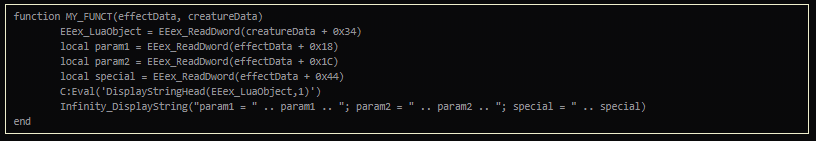 Credit: Swit
Credit: Swit
EEex_IterateActorEffects(actorID, func)
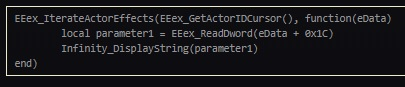
Credit: OlvynChuru
EEex_IterateActorEffects(EEex_GetActorIDCursor(), function(eData)
local parameter1 = EEex_ReadDword(eData + 0x1C)
Infinity_DisplayString(parameter1)
end)
Opcode #403 Sample
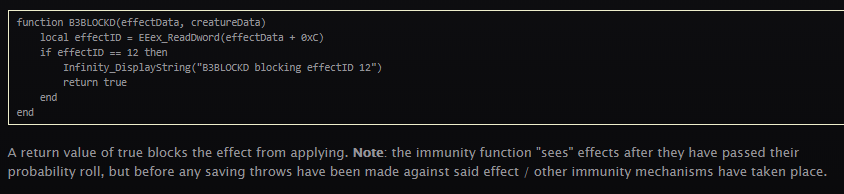 Credit: Bubb
Credit: Bubb
EEex_ActionbarListener(config)
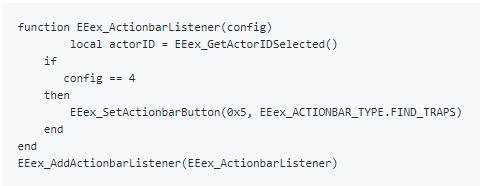
Configs Values:
- 0: Sorcerer and Mage
- 1-17: CLASS.IDS - 1
- 18: Monk
- 19: Shaman
- 20: Weapon Ability List ( Rclicking a weapon with multiple abilities or ammo(bow/xbow/sling))
- 21: Spell List ( Lclicking 'Cast Spell' or Rclicking 'Quick Spell')
- 22: Item Ability List ( Lclicking 'Use Item' or Rclicking 'Quick Item' with multiple abilities)
- 23: Special Ability List (Normal and with Thieving button)
- 26: Group Selected (regardless of formation buttons)
- 28: Opcode 214 Spell List (regardless of list type/parameter2)
- 29: All other CLASS.IDS values except WIZARD_EYE.
- 30: Spell List with 'Jump to Priest/Wizard Spells' button (Cleric/Mage)
Action bar types:
- BARD_SONG: Displays Bardsong button
- CAST_SPELL:Displays Casting button
- FIND_TRAPS: Displays Search button
- TALK: Displays Talk button
- GUARD: Displays Guard button
- ATTACK: Displays Attack button
- SPECIAL_ABILITIES: Displays Special Ability button
- STEALTH: Displays Stealth button
- THIEVING: Displays pick pocket/pick lock/disable traps^ buttons
- TURN_UNDEAD: Displays Turn Undead button
- USE_ITEM: Displays Use Item button
- STOP: Displays Stop button (i.e. group selected)
- QUICK_ITEM_1: Quick item slot 1
- QUICK_ITEM_2: Quick item slot 2
- QUICK_ITEM_3: Quick item slot 3
- QUICK_SPELL_1: Quick Spell 1
- QUICK_SPELL_2: Quick Spell 2
- QUICK_SPELL_3: Quick Spell 3
- QUICK_WEAPON_1: Quick Weapon slot 1
- QUICK_WEAPON_2: Quick Weapon slot 2
- QUICK_WEAPON_3: Quick Weapon slot 3
- QUICK_WEAPON_4: Quick Weapon slot 4
- NONE: Blanked out slot
^ Bards cannot use pick lock or disable traps functionality by default. See EEex_Brd.lua in Other section.
So, for example if you wanted bards to have the stealth button in the fifth slot, you would change this in the above code:
EEex_SetActionbarButton(0x5, EEex_ACTIONBAR_TYPE.FIND_TRAPS)
to this:
- EEex_SetActionbarButton(0x5, EEex_ACTIONBAR_TYPE.STEALTH)
Action Bar Locations
Each value lists the location, counted upwards from 0x0 (the farmost left) to **WHAAAAT???